Image to Text Converter
The advanced image to text converter will copy text from images and put it into a text file. You can use the image text translator online to translate pic to text of important official documents.
How To Use the Converter?
You can use our photo translater by following the steps mentioned below:
Upload
Browse the picture from the gallery on the converter
Convert
The next step is to hit the convert button to start the conversion.
Download
Download the converted text file within seconds of conversion.
Features of Image to Text Converter:
The following features make the converter a perfect choice for everyone looking for a conversion solution from image to text:
Free To Use
The tool is free to use, meaning that you do not have to pay for it while carrying conversions.
Batch Conversions
If you have many more images to convert image to text at once, you can do that with the converter. It supports multiple image-text processing due to advanced OCR bots fed at the backend.
Data Security
when you change image to text with our tool. Your data security is our top priority. We never store your files or extracted text. All uploading images are automatically delected after process.
Support Multiple File formats
This image-to-text conversion tool now supports multiple formats such as PNG, JPEG, GIF, and JPG. You can easily convert multiple images to text online in just a single click. This advanced feature saves time and ensures accuracy, no matter the image format you use.
Multilingual Support
No matter which area of the world you belong to, you can use the translated version of the converter which is great.
OCR-Based Extraction
The image to text converter is powered with smart AI-based OCR algorithms that carefully scan and perform conversions from picture to text.
Real-Life Applications of Image to Text Converter
The following are the areas where our converter can serve different jobs:
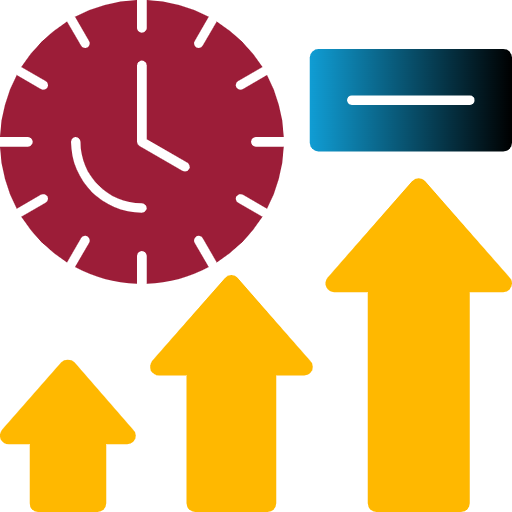
Boosting Productivity
Data Entry Automation: Here’s an end to all those lengthy, boring processes of data entry. Interested in converting numbers found on invoices, receipts, business cards, and forms into editable text for easy copying into spreadsheets or databases? The photo to text converter can do that for you in seconds
Quick Reference from Screenshots: For instance, you want to copy plain text from a screenshot that you would want to include in a report or email. Translate image to text online is the tool that immediately translates the screen info into the operating text format.

Enhancing Accessibility
Making Documents Accessible: Digitize documents, scan paper documents and PDFs, and other text convert and turn physical documents into text. This enables a visually impaired person to be able to use the computers with the help of a screen reader.
Foreign Languages Translation: Planning to have a trip to another country? Conduct online sign language translation as a way of interpreting sign language for different groups in case you are stuck in an environment where the language is used.

Empowering Learning and Research
Digitizing Handwritten Notes: No more struggling to read messy writing on a piece of paper, or on a board! Transcribe your notes into Word or Google Docs, so you can search for them and edit their content easily.
Preserving Historical Documents: Scrap relevant content out of old books, newspapers, or any other source of historical information. This makes it possible to preserve worthwhile information in digital format and make it available to many users.
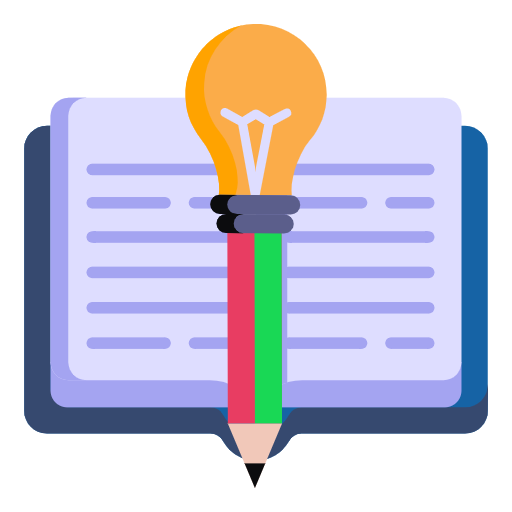
Simplifying Daily Tasks
Capturing Information on the Fly: Ever seen a phone number even on a billboard or a code on the side of a magazine advert? Organize simple details for later reference by memorizing it or capturing a picture of the scene and using an image to text converter if necessary.
Social Media Content Creation: It is easy to use for converting text that would otherwise be too time-consuming to input manually, from images or screenshots into captions of your social media posts.
Our online convert image to text can extract textual information from many image file extensions, including:
- PNG
- JPG
- JPEG
- TIFF
- BMP
- Webp
- GIF
You need text extraction to save your important information that is packed within images to editable, searchable, accessible, and sharable text files.
To convert your scanned handwriting to text. Upload your images into our Image to text converter tool and click the Convert button.You can copy your text in soft form and save as a document.
By Using our OCR tool, you can copy text from PDF images Simply Upload the PDF images from your device and start the process. If you need to convert an entire PDF document. You can use our tool PDF To Text Converter