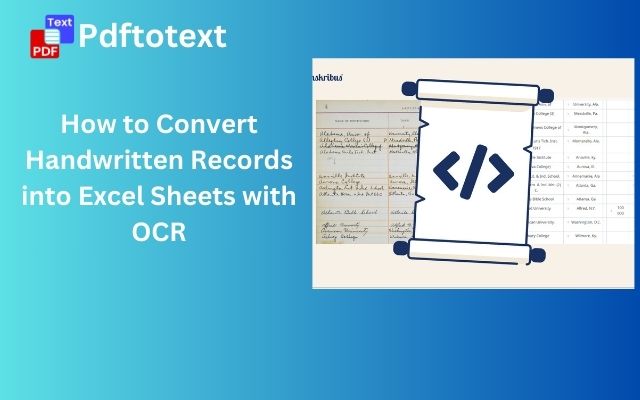
How to Convert Handwritten Records into Excel Sheets with OCR

The PDF to text converter can be used to create PDF text documents in a single click. You just need to upload the file and the converter will convert it to a text file that can be used anywhere.
With the PDF text file converter, you can perform conversion from PDF to text format by following these:
Upload
Convert
Download
PDFs are not meant to be edited. In fact, the multiple formats of text in the document can make it nearly impossible to edit. When converting a PDF to text, you are able to edit the contents of the text in a word processor such as MS Word or even Google Docs.
In some instances, it becomes hard to search for some texts within a PDF. It also becomes easier to sort through the document’s content because you can use the search function of the chosen program when the PDF is converted to text.
Due to the accessibility of text files by screen reader software, people with vision impairment have it easy when it comes to text files.
In some circumstances, the conversion from PDF to text lets the file size become smaller. This mostly applies if the original PDF has a lot of text but few images.
This is perhaps true as some PDFs can be developed from scanned documents such as receipts on paper or books. Using OCR, the pdf to text conversion can convert PDF to txt that can be edited by copying them to Word.
This tool is available for everyone. You can copy / download text from pdfs without signing up.
Once you have finished capturing text. You can download it as a text and docs file. You can copy the extracted text to your clipboard and easily paste it into any other document.
pdf to text online allows the conversion of more than one PDF file at a time. You can upload 4 -5 files together. And they will be converted simultaneously.
pdftotext.info save your download files for 24 hours. You just login with your Google email. Within 24 hours, You can download it again as a text & docs file. After this time period, download files are deleted automatically.
This tool is completely secure to use, as all uploaded and converted files are end-to-end encrypted. Additionally, the history of scans is also encrypted, ensuring that no unauthorized third party can access the uploaded or downloaded images.

As a student or researcher, you can convert your content or papers from PDF-to-text if you have the intention of editing it. You can also use the tool to identify trends and then change content accordingly.
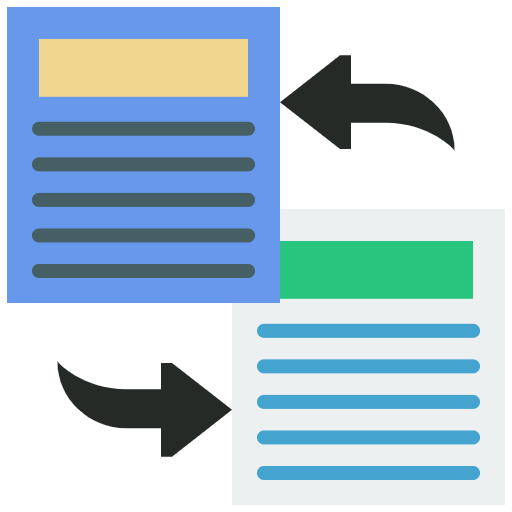
Using this online PDF text editor free, you can drag out content from a portable document format and repurpose it into various formats, including social media content, blog posts, etc.
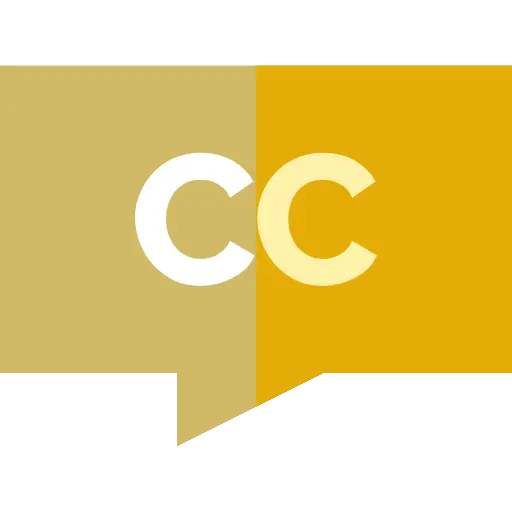
If you are working with a video or audio track and you have a PDF file containing the transcript of the video or audio, a converter can convert the text for creating subtitles or captions.
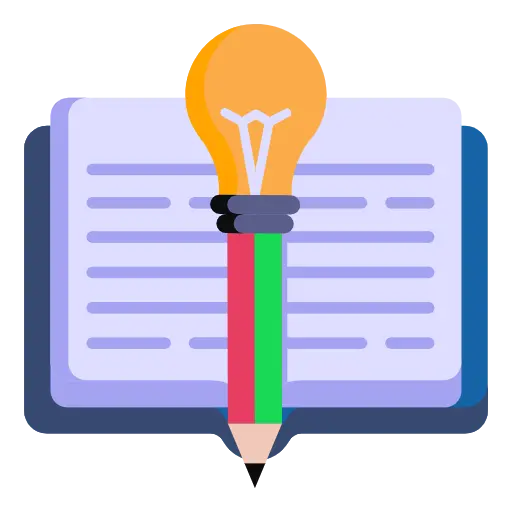
Cut and paste from historical documents such as letters, poems, or other written pieces, or use a PDF to text converter to get teasers for new writing.
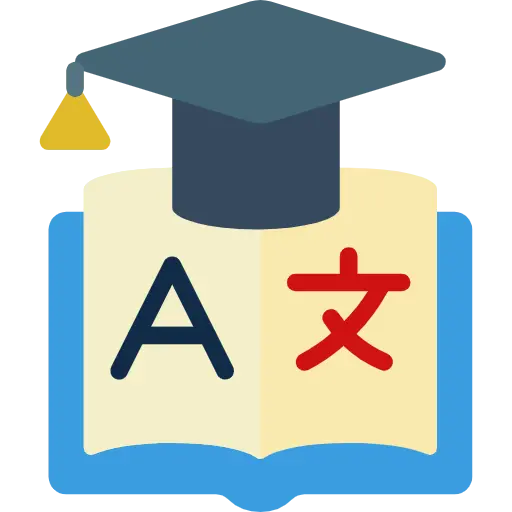
Convert PDF to text file and translate the text sentence by sentence to increase your learning perspectives and approach.
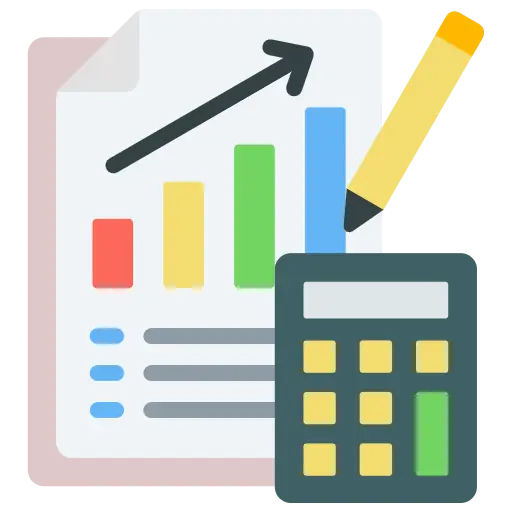
Senior accountants prefer using the PDF text extractor to turn their complicated data PDFs into editable text formats. It lets them make changes in any part of the content where needed.
pdftotext is an online tool that allows users to text extraction from pdf documents , and convert images to text using OCR (Optical Character Recognition) technology. It can extract and copy text from all formats.
The following reasons make OCR a handy technology for your tasks like conversion from PDF-to-text, doc.
Effortless Multilingual Support:Now no need to bother about the language wherever they are going the language will be of their own. PDF to text converter has an added advantage of dealing with documents written in different languages.
Handwritten Text Is No Match:Say no to copying down tiny handwritten notes or forms filled in by others. If you can’t make a head or tail of them, the converter can decipher them for you.
Beyond the Typed Word:This PDF text extractor assembles difficult writing patterns including unethical writing styles and direct coordinate blunders and discrepancies and consequently, it possesses various documents.
Yes, a PDF file can effortlessly be converted to Text with the help of our pdf to text converter.
To convert PDF to text form.
It can be done using some sort of software, such as Adobe Acrobat. Using it, you need to: